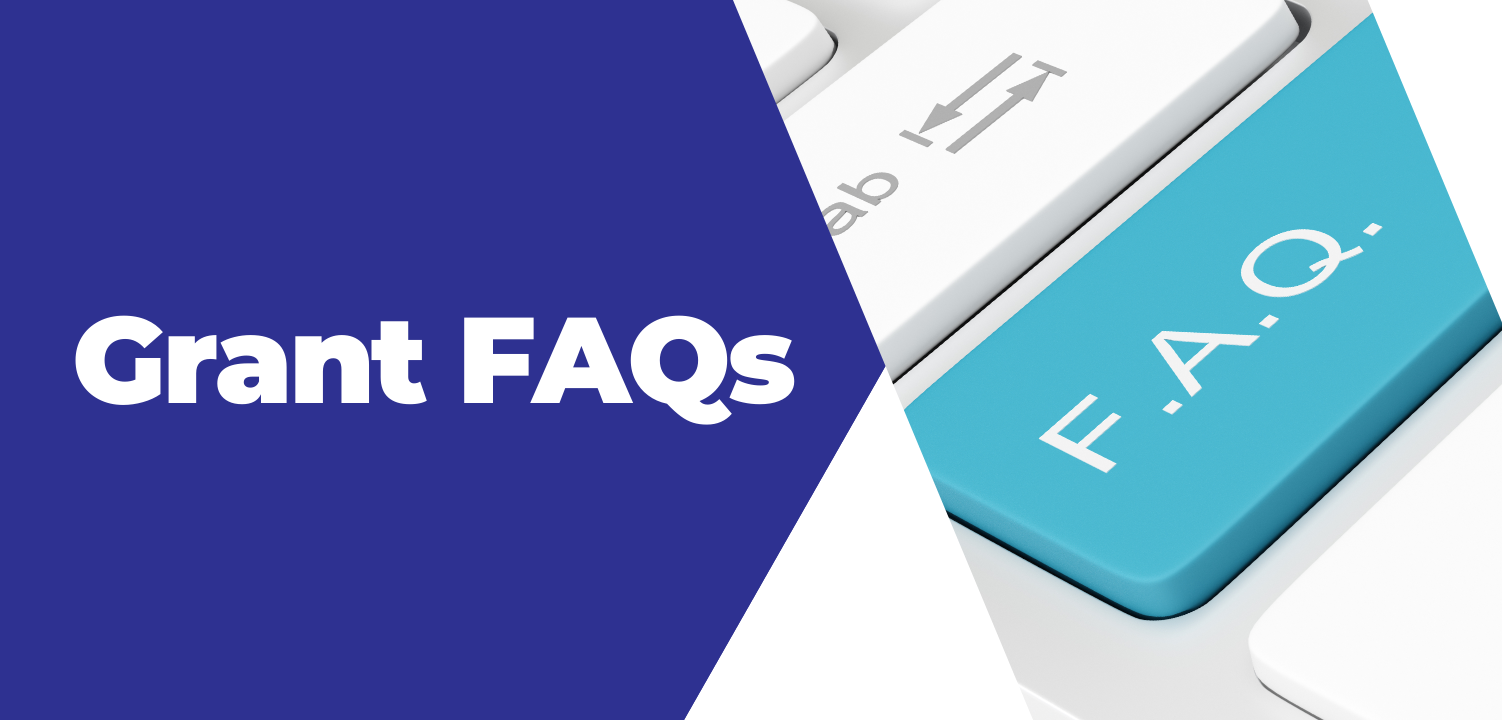Monthly Grant Guidelines:
Broadcasters Foundation of America provides monthly grants to broadcasters who are unable to work due to an illness, accident, or other serious misfortune.
Applicants must:
1. Meet at least one of the employment requirements listed below:
- Have been employed for a consecutive five (5) year period by one or more radio and/or television broadcasting companies (whether currently, or during the course of his or her career).*
- Have been employed, for a consecutive five (5) year period, by a media representative firm that sells media time or space on behalf of radio and/or television broadcasters, or a state broadcast association.
- Have been employed, for a consecutive five (5) year period, by a U.S.-based trade association whose primary mission is to advance the interests of the radio and television broadcast industry
2. Meet at least one of the requirements listed below:
- Be unable to work due to a critical illness or serious accident and are experiencing acute financial hardship
- Have a dependent child that suffers from a severe, prolonged illness that is causing acute financial hardship for the family
- Require placement in assisted living and the attendant costs are causing acute financial hardship for the broadcaster or their family
- Upon the death of an eligible broadcaster, a surviving spouse may apply for a Monthly Grant within three (3) months of the eligible broadcaster’s death if they find they are experiencing acute financial hardship due to this loss.
Emergency Grant Guidelines:
Broadcasters Foundation of America provides one-time emergency grants to broadcasters who need financial help recovering from disaster. Applicants must meet all requirements below:
- Currently work full time for a radio and/or television broadcasting company*, broadcast media representative firm, state broadcast association, a U.S.-based trade association whose primary mission is to advance the interests of the radio and television broadcast industry
- Suffered sudden and significant financial hardship as the result of a disaster (e.g., hurricane, tornado, extreme flooding, wild/house fires), such as loss of housing, transportation, or other major adversity
- Submit their application within thirty (30) days of the disaster’s occurrence. Qualifying emergencies include natural disasters (earthquakes, hurricanes, tornadoes, wildfires), unprecedented flooding or home damage due to extreme weather, home fires, and other significant emergencies.
*For purposes of eligibility, a radio or television broadcasting company is one that provides free over-the-air broadcasting utilizing full-service television and/or radio licenses issued by the Federal Communications Commission (“FCC”). In addition, eligibility for a grant from the Foundation shall be extended to individuals who have been employed, for a consecutive five (5) year period, by (i) a media representative firm that sells media time or space on behalf of radio and/or television broadcasters, or (ii) a state broadcast association.
Submittable Software Guidelines:
- You will need to create a free Submittable account, or sign in with Google or Facebook credentials in order to submit to these forms.
- If you need to make changes to your form, please withdraw your submission and resubmit. If anything changes with the information you submitted, please request to edit the submission.
- If you aren't doing so already, please use a laptop or desktop computer, as file uploads may not work on some mobile devices. Submittable works best on Google Chrome, Firefox, and Safari. Internet Explorer is not supported. Please make sure you are using a supported browser, and that the files are valid file types. You can find the acceptable file types under the "Choose File" button on the application. If you continue to be unable to upload the files, please try a different browser.
- We will follow-up with you about your submission by email. Please be sure to add emails from Submittable to your mailing list and check the email you used to sign up for your Submittable Account regularly.
- Visit the Submitter Resource Center for help videos and articles or contact Submittable's Customer Support team with any technical questions.
File Upload Instructions:
- Click "Choose File".
- Locate the document on your computer.
- Double click on the document to begin the upload.
If you recently downloaded the file from an email attachment, it might be saved in your "Downloads" folder or on your "Desktop".
If you only have paper documents available, we recommended you take a photo of the document with your phone (be sure the photo is clear and legible) and send it to yourself as an email attachment. Then, save the document to your computer and follow the upload instructions above.